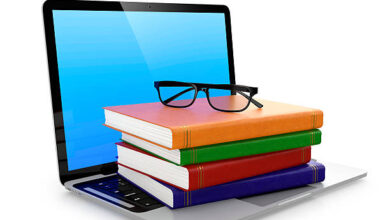Steps To Buy CSSPS Result Checker And Access Your School Placement Using Your Mobile Phone || BUY & CHECK YOUR SCHOOL HERE
The management of the Ghana Education Service (GES) has finally opened the computer placement portal for students who sat for 2021 BECE to check their placed schools.
Below are the steps to follow in order to purchase the CSSPS Result Checker for checking
SHS PLACEMENT CODE
Dial *899*77#
OR
1.Visit Results Checker.com.gh using your PC or Android phone
2. Choose the card type you want to buy. e.g.: CSSPS Placement Checker
3. Enter the number of cards you want to buy.
4. Click on “Buy Now
5. A new page will be opened to enter your name and phone number (Card details will be sent via SMS to the phone number you enter here)
6. Click on “Proceed to Payment”
7. On the next page, choose Mobile Money and Enter your MoMo number. An OTP will be sent to you for confirmation.
8. Confirm the payment on your phone.
9. Instantly you will receive an SMS with the BECE Results Checker PIN and Serial and instructions to check.
KINDLY JOIN OUR PLATFORMS BELOW TO RECEIVE EVERY UPDATE PERTAINING TO THIS SUBJECT AND ALL YOUR LATEST EDUCATIONAL NEWS
JOIN our FACEBOOK GROUP or join us
on WHATSAPP for more authentic educational news updates.
You Can Also Join Our TELEGRAM Avenue For More updates.