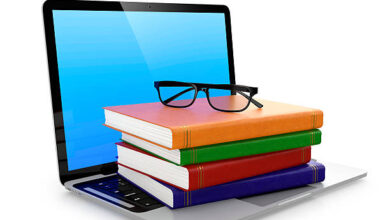Simple Steps On How To Enrol In a Course On The NTC E-Learning Dashboard (+ pictures )
To promote excellence and professionalism among teachers and managers of schools by ensuring standards at all levels of education system through licensing of teachers, monitoring and supervision of teacher education programmes; promotion of continuing professional development: maintenance of discipline and leading the overall process of transforming education delivery, the National Teaching Council (NTC), in partnership with the Ministry of Education (MOE), has launched an earning portal where teachers can attend online classes in order to be awarded free Continuous Professional Development (CPD) Points.
In this article, Honestynewgh will guide all persons who are having problems on how to:
1. Login to the NTC / MoE E-Learning Dashboard
2. Register
3. Enrol in a course on the E-Learning platform
How To Login To The NTC/MoE E-Learning Dashboard
Click HERE and follow the procedure to login
How To Register
Click on this LINK to register
How To Enrol In a Course On The E-Learning Dashboard
After Registration Or Logging In To The Portal;
1. Click on COURSES on top of the Dashboard


2. Select “miscellaneous” as your course


3. Kindly go through the available courses by scrolling down to view all the courses.

4. Select “Professional Development (PD) For Teachers”. It is the only course at the moment that gives 4-CPD points upon completing every task.

4. Click on the “Enrol Me” button to get enrolled


After getting enrolled, kindly follow the instructions on the dashboard to access all the reading materials and other PDFs.
CHECK ALSO ON
NTC/MoE E-Learning || All You Need To Know, Registration Process, Courses, Free CPC Points
You are the reason we put up content like this. You Can support our work by sharing it to your friends on social media. Thanks
JOIN our FACEBOOK GROUP or join us
on WHATSAPP for more authentic educational news updates.
You Can Also Join Our TELEGRAM Avenue For More updates.