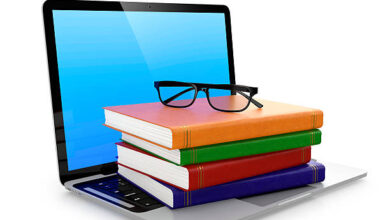School Placement || How To Do Self Placement On Your Mobile Phone or PC
BECE Self placement has to do with the normal process that allows candidates who did not get any of their choices the advantage to select from available schools with vacancies.
According to GES upon the release of the 2021 school placement, a total of 187,542 of qualified candidates will have to do SELF- PLACEMENT to select from available schools since they could not be matched with any of their choices.
In this regards, the GES has made it possible for candidates to do self placement. Candidates can Opt for any of the schools and the corresponding residential preference.
How To Do BECE Self Placement On Your Mobile Phone
Below are the steps to guide you in doing self placement on our phone right.
- Visit CSSPS.gov.gh. Kindly visit the CSSPS website at cssps.org
- Select Check Placement Module. Select the placement Module on the page to continue the process.
- Provide E-Voucher Pin and Index Number. After successfully purchasing the E-voucher, enter the E-voucher’s Pin and your Index Number.
- You will be directed to the Self Placement Module. You will be provided with a selection of schools to pick from, based on your aggregate. Choose your desired school, as well as your residential preference (day/boarding).
- Confirm and Print/Download Changes. Congratulation! You have successfully placed yourself in a school.
STEPS TO BUY CSSPS SCHOOL PLACEMENT CHECKER
Dial *899*77#
OR
1.Visit Results Checker.com.gh using your PC or Android phone
2. Choose the card type you want to buy. e.g.: CSSPS Placement Checker
3. Enter the number of cards you want to buy.
4. Click on “Buy Now
5. A new page will be opened to enter your name and phone number (Card details will be sent via SMS to the phone number you enter here)
6. Click on “Proceed to Payment”
7. On the next page, choose Mobile Money and Enter your MoMo number. An OTP will be sent to you for confirmation.
8. Confirm the payment on your phone.
9. Instantly you will receive an SMS with the BECE Results Checker PIN and Serial and instructions to check.
How To Access School Placement. candidates are to follow the steps below:
1. Obtain a placement pin code from an approved verndor.
2. After obtaining a pin code, log onto the site www.cssps.gov.gh
3. Enter the ten-digit index number and add 21 as year of completion. Eg 123456759021
4. Enter the pin code details (serial number and pin)
5. Click on submit and wait for placement to be displayed
6. Print the form if you have been placed and visit the school to begin admission process
7. System will redirect you for self placement, if not placed
You are the reason we put up content like this. You Can support our work by sharing it to your friends on social media. Thanks
JOIN our FACEBOOK GROUP or join us
on WHATSAPP for more authentic educational news updates.
You Can Also Join Our TELEGRAM Avenue For More updates.