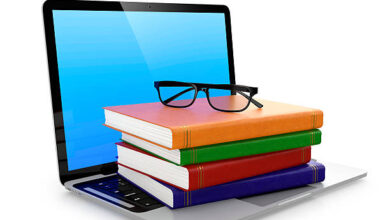How to check SSNIT Contributions and Statement of Account through the Self-Service Portal, SSNIT USSD Code, or the SSNIT Mobile App
How to check SSNIT Contributions and Statement of Account through the Self-Service Portal, SSNIT USSD Code, or the SSNIT Mobile App.
Discover step-by-step methods on how to check SSNIT contributions as a SSNIT contributor in Ghana. Learn about SSNIT, why it’s important, and how to verify your pension contributions easily online, via mobile app, or in person.
Table Of Content
- What is SSNIT?
- Why are SSNIT contributions important?
- How to check SSNIT contributions and statements
- Who is Eligible to Contribute to SSNIT?
- How to Register on SSNIT
What is SSNIT?
The Social Security and National Insurance Trust (SSNIT) is a statutory public Trust charged under the National Pensions Act, 2008 (Act 766) to administer Ghana’s basic national social security pension scheme.
It is primarily responsible for the collection of monthly contributions from workers and the payment of retirement and disability benefits.
SSNIT operates a partially funded defined benefit scheme. This means benefits are based on your earnings and the number of years you’ve contributed, not just the funds accumulated.
Why Are SSNIT Contributions Important?
SSNIT contributions are a safety net for every worker in Ghana. They provide financial protection in cases of:
- Retirement
- Invalidity or disability
- Survivor’s benefits for family members in case of death
- Emigration benefits if a contributor permanently leaves Ghana
By checking your contributions, you ensure that your employer is paying the correct amount on your behalf and that your retirement plans are on track.
How to Check SSNIT Contributions and Statement
Option 1: Self-Service Portal
The SSNIT online portal is a secure and efficient way to track your contributions.
1. Visit www.ssnit.org.gh
2. Click “SELF SERVICE”
Step 1: Sign Up (First-Time Users)
- Under “Request for Portal ID,” select “Member”
- Click “Sign up” and complete the form
- If unsure about the verification question, refresh the page (you have three attempts)
- Once correctly answered, click “Sign Up”
- Check your email for your Portal ID (temporary password)
Step 2: Log-in to the Self-Service Portal
- Go to https://portal.ssnit.org.gh
- Enter your Portal ID (username & temporary password)
- Reset your temporary password
- Access your personal lobby
- Select “Contribution” from the menu to view your Statement of Account
Note: Once signed up, you don’t need to repeat Step 1 for future visits.
Option 2: SSNIT USSD Code
No smartphone? No problem. You can use your basic mobile phone to check your SSNIT stat. Here is how to check SSNIT contributions.
1. Dial *711*9#
2. Select “Member Services”
3. Enter your SSNIT number, GhanaCard number, or Account Code number
4. Confirm your account name and proceed
5. Select Option 2 for “Member Statement”
6. Choose your preferred statement type (full, quarterly, or search by range)
Your statement will be sent to your registered email address.
Option 3: SSNIT Mobile App
SSNIT has a mobile app available for Android and iOS users. Below are the steps to follow to check your SSNIT contributions on the SSNIT mobile App.
Step 1: Download the App
Search for the SSNIT Mobile App on the Play Store, Apple Store or App Gallery and install it
Step 2: Set up your Account
- Request your log-in details (username and password)
- An email with your log-in credentials will be sent to your registered email address with the Trust
- Enter your username and temporary password on the app and reset your password
Step 3: Access your Statement
- Log-in to the App
- Select “Member” and enter your GhanaCard/SSNIT number and password
- Choose “My Statement” and select either “Summary Statement” or “Detailed Statement” to download or view it.
Who is Eligible to Contribute to SSNIT?
The following categories of workers can or must contribute to SSNIT:
1. Formal sector employees: Mandatory contributions by law.
2. Self-employed workers: Voluntary basis.
3. Informal sector workers: Encouraged to join through voluntary contributions.
4. Casual workers: If consistently employed, employers are required to register and contribute.
How to Register for SSNIT Online Access
If you haven’t signed up yet, registering is easy.
Here is are steps to follow to sign up for SSNIT Online Access.
1. Go to the SSNIT Member Portal.
2. Click on “Register”.
3. Enter your SSNIT number, email, phone number, and create a secure password.
4. An OTP (One-Time Password) will be sent to your phone/email.
5. Enter the OTP to verify and activate your account.
Frequently Asked Questions (FAQs)
Q1: How often should I check my SSNIT contributions?
At least once every quarter to ensure your contributions are accurate and up to date.
Q2: Can I get my SSNIT statement emailed to me?
Yes, when logged into the portal, you can download and email your statement.
Q3: What if my employer is not paying my SSNIT?
You can report such employers to SSNIT anonymously. SSNIT can take legal action to recover unpaid contributions.
Q4: Is there a fee for checking my SSNIT contributions?
No, all methods to check your contributions are free of charge.
Q5: Can I check contributions for multiple employers?
Yes, as long as your SSNIT number is the same across all employers, you’ll see consolidated data.
Source: Honestynewgh.com